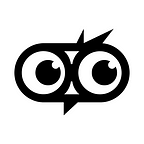An increasing number of companies offer their employees the choice to adopt a flexible work model. For a better employee experience and results, this concept requires a well-designed hybrid office layout. What does it mean? Are there any downsides to this concept? What are the benefits of a flexible work setup? deskbird’s experts share their knowledge about this topic with you.
What is a hybrid office layout?
Over the last years, we heard a lot about remote work. While it was temporary for some companies, others decided to stay fully remote or to implement a flexible work policy. Providing a better work-life balance, a hybrid office layout means allowing employees to either come to the office or work from home. The number of days spent on-site is usually set with the company. For example, an employer can agree with its collaborators on a 3 days home office versus 2 days office basis. This can vary depending on each company’s rules, needs and requirements. Some commonly used models are explained in deskbird’s hybrid work archetypes.
These seismic changes in the way of working result in a transformation of the organisation as well as the workspace management. Different tools, like the deskbird’s desk booking software, can make this new setup a lot easier.
What are the disadvantages of this modern office management system?
Being part of a team and meeting others is a key aspect for people who need interactions. For this reason, a hybrid work scheme has to be set up properly to find the right balance between home and on-site days.
Besides, remote work can lead to inclusion problems. Team members may feel excluded from some projects if they are mainly working from home. Therefore, it is crucial to pay attention to these criteria and keep everybody in the loop.
From an employer’s point of view, knowing who is on-site and when can get tricky. However, this knowledge is vital to create an efficient and enjoyable workplace as well as to set up a better space management system. Hybrid working technologies are a great solution to manage a flexible office layout (you will learn more about it below).
What are the benefits?
Why is this model more and more adopted by companies all around the world? Well, the advantages of a hybrid work structure are various and start to be proven.
First, working in an environment that is designed to help you focus and be efficient is a true plus. For example, desk sharing can be inconvenient for people who work on high concentration tasks and can’t be distracted. To solve this issue, some companies are choosing to go for an Activity-Based Workplace (ABW). The office space is therefore designed according to the employees’ needs and activities (phone calls, meetings, focusing tasks, breaks, etc.).
Second, a well-designed hybrid office layout with some chilling areas and meeting rooms helps employees to share knowledge on their on-site days. It is also a key advantage to ensure people the human interactions that they might be lacking while working from home.
Third, adopting a flexible work model is cost-efficient. Fewer people in the workspace means less electricity, water and technology use. Moreover, it might even be possible to cut the workplace size and as a result, the rental price. For employees, it can also be a way to reduce transport costs and pollution.
How do you organise your office layout? The 3 main steps
Step 1: set up a hybrid working policy
Everybody needs to be on the same page for this office model to work. To ensure clarity and organization, companies need to create a hybrid work policy. Thus, every collaborator is aware of the expectations and guidelines.
For example, some points to be mentioned are:
- Who is entitled to remote work?
- Is there a choice between working part-time remotely or full remote?
- Is the company paying for coworking spaces?
- What are the main communication channels?
- Which cybersecurity protocols are put in place and how to make sure they are respected?
- When working from home, do employees have to work during specific hours or are they in charge of their personal schedule?
- Etc.
Step 2: reorganise the office workspace
The workspace is not used in the same way when you adopt a flexible work model. The main reason is that obviously you rarely have all the collaborators in the office at once. Some changes are essential if you wish to use the space smartly. The choice is yours to either reduce your office space or remodel the whole area to make the most of it and enhance employees’ experience and efficiency.
Nowadays, one of the most common organisational workplace systems in hybrid companies is desk sharing. However, each employee has different needs to be productive and efficient. Some of them will need to stay focused and work in a quiet place whereas others will continuously be on the phone with clients for example. Therefore, a well-designed hybrid office layout is needed to give people the opportunity to work in the best environment possible.
Step 3: implement the right tools to enhance employers and employees’ experience
Implementing the right tools is crucial as collaborators as much as companies should enjoy and see the benefits of having the choice to work from home.
Communication tools are key for a flexible work model. Are you going to use sharing technologies like Slack, Google Sheet, Notion, etc.? Or will you implement video calls via Zoom for example? It is important to think about it and choose the tool that suits the company the most.
Also, hybrid office setup is a great revolution in the future of work. However, a few management aspects need to be considered (Who is coming to the office? How often? Where? Etc.). Desk booking reservation software, like deskbird, is here to assist employers and employees to embrace this new way of working.
Implementing a flexible work model inevitably leads to a switch to a hybrid office layout too. To adjust smoothly to this new structure, feel free to go on the deskbird’s website and request a demo to get more information.